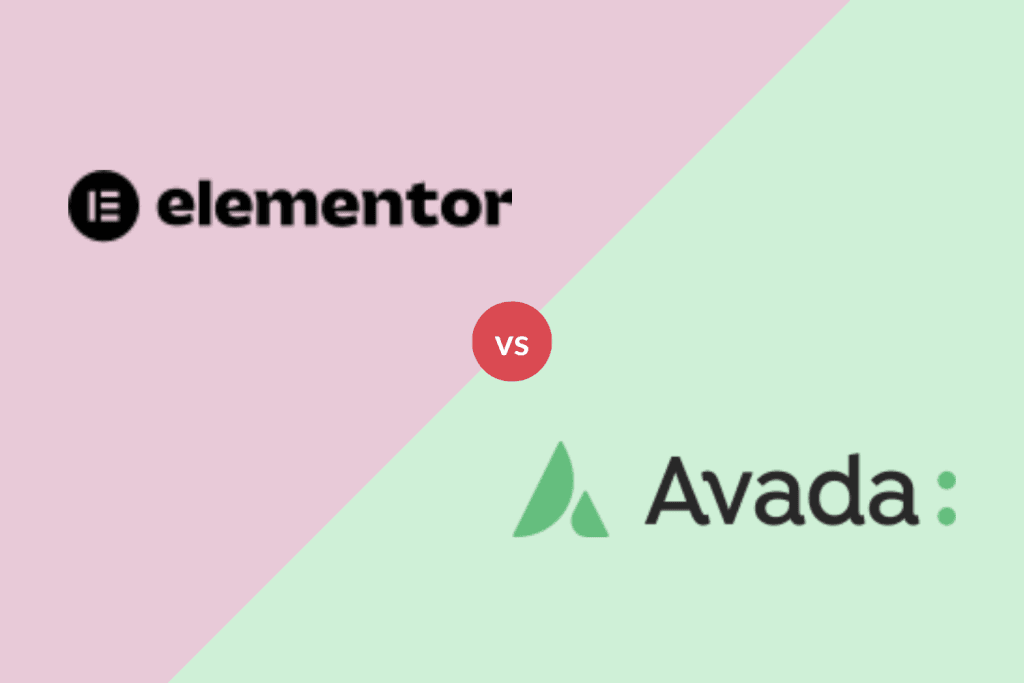When it comes to building a website on WordPress, two names often come up: Elementor and Avada. Both are powerful tools that offer visual, drag-and-drop builder interfaces, allowing you to design completely custom WordPress sites. However, they have some significant differences that can affect your choice.
Elementor
Elementor is the most popular WordPress website builder plugin. It’s active on over five million sites, and it’s been downloaded over 190 million times. You can install Elementor alongside any WordPress theme to add visual, drag-and-drop design capabilities. You can design individual posts and pages, or your actual theme templates, giving you 100% control over every part of your site.
Key Features
Drag-and-Drop Editor:
Elementor’s drag-and-drop editor is its hallmark feature, allowing users to build and customize pages visually. With an intuitive interface, users can drag elements like text boxes, images, buttons, and more onto the canvas, arranging them as they see fit. This eliminates the need for coding skills, making web design accessible to everyone.
Responsive Editing:
Creating a website that looks great on any device is crucial in the mobile-centric era. Elementor simplifies this process by providing responsive editing capabilities. Users can preview and adjust the design for various screen sizes, ensuring a seamless experience for visitors on desktops, tablets, and smartphones.
Template Library:
Elementor has a vast library of pre-designed templates catering to different industries and purposes. Whether you’re building a portfolio, a blog, an e-commerce site, or a landing page, Elementor has templates to jumpstart your project. This feature saves time and inspires users who may not have a specific design in mind.
Widgets and Elements:
Elementor offers a rich set of widgets and elements that can be easily added to your pages. From basic elements like text and images to advanced features like sliders, forms, and countdowns, Elementor covers a wide range of functionalities. These widgets can be customized to match your brand and design preferences.
Theme Builder:
With the Theme Builder, Elementor extends its capabilities beyond individual pages to entire websites. Users can design custom headers, footers, single post layouts, and archive pages, giving them full control over the site’s appearance. This feature is handy for maintaining a consistent and branded look across all pages.
Dynamic Content:
Elementor takes personalization to the next level with dynamic content capabilities. Users can create templates and designs that automatically pull in content from the WordPress database, such as post titles, featured images, or custom fields. This feature is invaluable for maintaining a dynamic and engaging website without the need for manual updates.
WooCommerce Integration:
For those looking to set up an online store, Elementor seamlessly integrates with WooCommerce, the leading e-commerce plugin for WordPress. Users can design and customize product pages, cart pages, and checkout pages, ensuring a visually appealing and user-friendly online shopping experience.
Pricing
Elementor has a free version and the starting price for Pro is $49.
Avada
Avada, on the other hand, is the most popular WordPress theme at Envato’s ThemeForest marketplace. It’s been purchased well over 800,000 times. Avada offers an all-in-one approach to building any type of WordPress website, from blogs to business websites, eCommerce stores, portfolios, and more. Because it’s a theme, you’ll rely on Avada to control every aspect of your site’s design.
Key Features
Versatility at its Core:
Avada stands out for its versatility, making it suitable for a wide range of website types. Whether you’re building a blog, portfolio, business site, or online store, Avada provides a robust foundation that can be customized to meet your specific needs. Its adaptability allows users to create a unique and tailored online presence.
Fusion Builder:
One of Avada’s standout features is the Fusion Builder, a drag-and-drop page builder that simplifies the website creation process. Users with varying levels of technical expertise can easily design pages by dragging elements into place, eliminating the need for complex coding. This intuitive interface empowers users to build professional-looking websites without extensive development knowledge.
Pre-Built Demos:
Avada comes equipped with a diverse range of pre-built website demos that serve as a starting point for your project. These demos cover a variety of industries and styles, providing inspiration and saving valuable time during the development process. Users can import a demo and customize it to suit their brand, ensuring a quick and efficient setup.
Responsive Design:
In an era where mobile responsiveness is crucial, Avada shines by offering a fully responsive design. Websites created with Avada automatically adapt to different screen sizes, providing an optimal viewing experience on devices ranging from smartphones to large desktop monitors. This feature is essential for reaching and engaging a broader audience.
WooCommerce Integration:
For those looking to set up an online store, Avada seamlessly integrates with WooCommerce, one of the most popular e-commerce plugins for WordPress. This integration allows users to create a visually appealing and fully functional online shop with ease. Avada’s compatibility with WooCommerce ensures a smooth and efficient shopping experience for site visitors.
Regular Updates and Support:
Avada is actively maintained, with regular updates and improvements released by its developers. This commitment to ongoing support ensures that users can leverage the latest features and security enhancements. Additionally, Avada boasts a dedicated support team and an extensive knowledge base, providing users with the assistance they need to overcome any challenges.
Pricing
Avada, only comes in a premium version and its starting price is $69.
Elementor vs Avada
User Interface:
- Elementor: Elementor is known for its intuitive and user-friendly interface. The drag-and-drop editor allows users to design pages visually, making it easy for beginners to create stunning layouts without any coding skills.
- Avada: Avada also offers a user-friendly interface, but it is more template-centric. It provides a range of pre-built layouts that users can customize to fit their needs. While it may not be as intuitive as Elementor, it’s still accessible for users with varying levels of experience.
Design Flexibility:
- Elementor: Elementor provides a high level of design flexibility. Users can customize every aspect of their website, and the vast library of widgets and templates allows for endless possibilities. The live preview feature lets you see changes in real time.
- Avada: Avada offers a flexible design, especially with its Fusion Builder. Users can choose from a variety of pre-built elements and layouts, but customization options may not be as extensive as Elementor. It’s still a powerful tool for creating visually appealing websites.
Template Library:
- Elementor: Elementor boasts a large template library with both free and premium options. Users can find templates for various niches and easily import them into their projects. The community also contributes to the library, providing a wide range of choices.
- Avada: Avada comes with a substantial collection of pre-built templates that cater to different industries. While not as extensive as Elementor’s library, Avada’s templates are professionally designed and can be customized to suit individual preferences.
Performance:
- Elementor: Elementor is known for its fast performance. It generates clean and lightweight code, contributing to quicker page load times. The streamlined code helps in maintaining good website speed and performance.
- Avada: Avada is optimized for performance, but the sheer number of features and options it provides can sometimes result in a slightly heavier codebase. However, the impact on performance is generally minimal and may vary depending on the user’s specific configurations.
Choosing between Elementor and Avada ultimately depends on your specific needs and preferences. If you prioritize a highly intuitive and flexible design experience, Elementor might be the better choice. On the other hand, if you prefer a template-centric approach with a wide range of professionally designed options, Avada could be the right fit. Both page builders have their strengths, so take the time to explore their features and see which aligns better with your vision for your WordPress website.