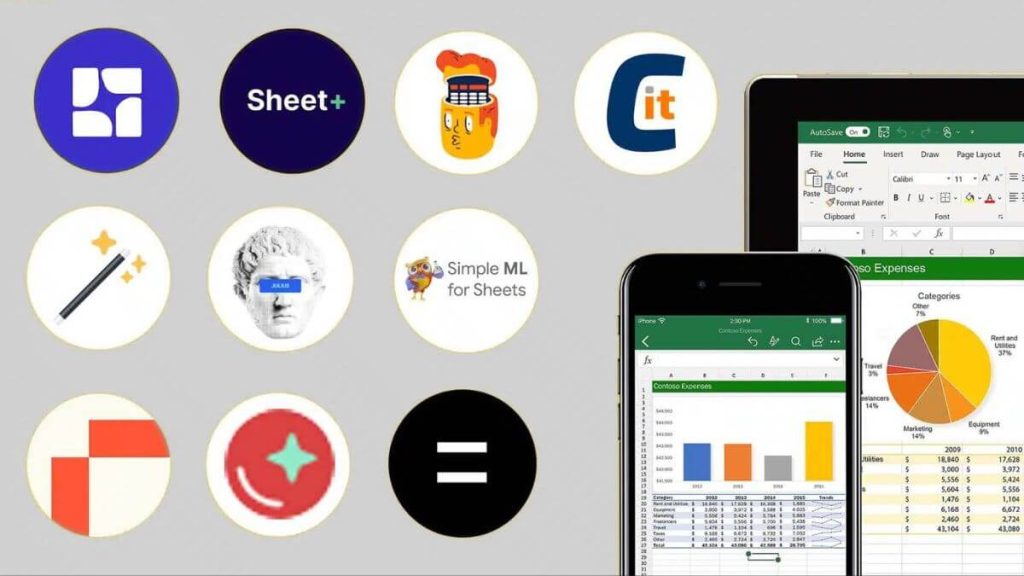In a significant upgrade, Microsoft Excel introduced a public preview of Python integration last year, allowing developers and data analysts to utilize Python’s capabilities without additional software. This integration has fulfilled a long-standing developer goal, replacing reliance on tools like Pandas read Excel, OpenPyXL, and PyXLL. With Excel’s continued popularity for data analysis, this integration signifies a significant advancement, promising to modernize data analysis within the software.
Enhanced Data Analysis Capabilities
By enabling Excel users to directly access Python’s robust libraries for data analysis and visualization within the Excel environment, this enhancement greatly improves users’ data analysis capabilities. This integration has opened up new possibilities for data analysis, making it easier for users to work with large datasets, perform complex calculations, and create stunning visualizations.
10 AI Tools that Expedite Excel Tasks
In addition to Python integration, several AI-powered tools have emerged to enhance Excel’s capabilities further. Here are 10 AI tools that expedite Excel tasks:
Equals
Equals is a cloud-based spreadsheet application that bridges the gap between one-size-fits-all and complex data platforms. Its key feature is its capability to link spreadsheets directly to data sources, offering pre-built connectors to popular databases such as PostgreSQL, MySQL, Snowflake, and others.
Tomat AI
Tomat AI is a desktop application designed to handle large CSV or Excel files effortlessly. It enables users to open, explore, and analyze data without coding. Users can easily filter, sort, merge, and transform data with its intuitive drag-and-drop interface.
Also read | 20 Best AI Tools For Business in 2024
Julius AI
Julius AI is an AI tool designed to excel in data analysis and enhance one’s Excel experience. It allows users to seamlessly read and interpret Excel documents while delving into sophisticated analyses such as regression and cluster analysis. Julius’ ability to create striking graphs and charts elevates data visualization, making it the ultimate Excel AI companion for various analyses.
ChatCSV
ChatCSV is a software tool crafted to aid users in querying their CSV documents and creating visual charts to grasp trends, customer behavior, and inventory management insights. With AI capabilities, ChatCSV streamlines data analysis, allowing users to upload their CSV files and begin asking questions.
Sheetplus AI
Sheet+ is an AI-powered tool that aims to transform how individuals interact with spreadsheets. It provides a range of features to aid users in crafting precise formulas for Google Sheets and Excel from text, simplifying formula comprehension, debugging, and more.
Formula God
Formula God is an AI-powered tool that empowers users to leverage artificial intelligence to summon answers and execute previously challenging tasks within Google Sheets. Additionally, it simplifies the analysis of Google Sheets data, effortlessly generating tables, graphs, and formulas in real time.
Chartify
Chartify is an AI-powered data visualization tool that streamlines the creation of stunning charts from uploaded data. Furthermore, it offers a range of chart types from various libraries like Plotly and Seaborn, freeing users from the tedious process of using chart editors in Google Sheets or Excel.
Simple ML
Simple ML for Sheets is a no-code machine learning add-on for Google Sheets. It enables users to apply basic machine learning techniques (like sentiment analysis, classification, and regression) directly within Google Sheets, utilizing a decision tree algorithm called Yggdrasil Decision Forests.
Sheet AI
Sheet AI is a powerful tool that leverages AI to streamline spreadsheet tasks. With advanced algorithms, it automates complex calculations and utilizes GPT-3’s capabilities within Google Sheets.
It offers four custom functions:
=SHEETAI for prompt responses,
=SHEETAI_RANGE for data-based queries,
=SHEETAI_IMAGE for image creation from descriptions, and
RANGESTRING for range-to-string conversion.
Rows
Rows is an advanced spreadsheet tool infused with AI capabilities. Moreover, it allows users to import data from various sources, including over 50 integrations like Facebook Ads, Google Sheets, and Stripe, simplifying data analysis across platforms. Additionally, users can prompt the AI to conduct trend analysis, generate graphs, or offer tailored insights effortlessly.
These AI-powered tools have revolutionized how we work with Excel, making data analysis faster, more efficient, and more accurate. With the integration of Python and the emergence of these AI tools, Excel has become an even more powerful platform for data analysis and visualization.