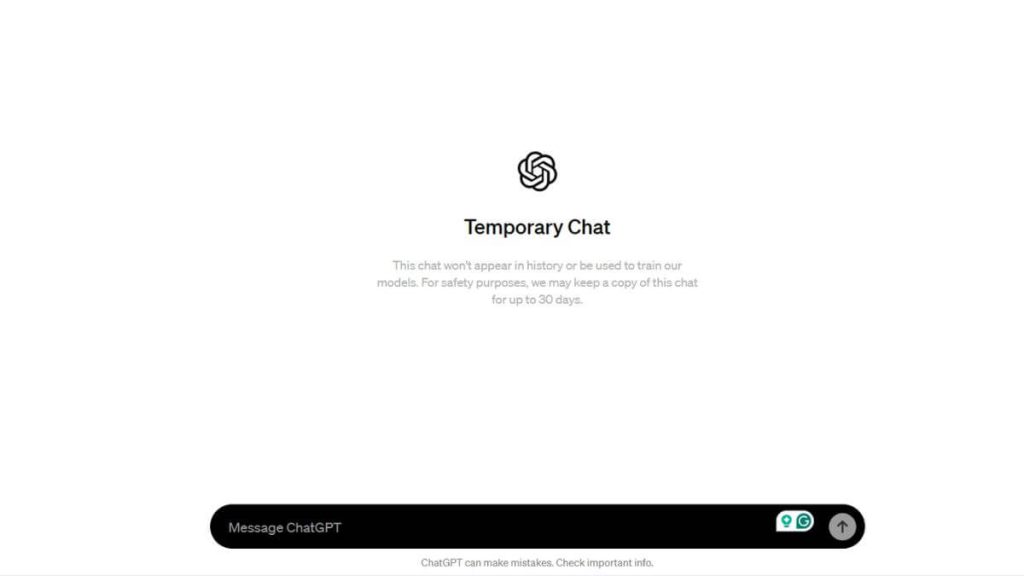Generative AI chatbots use our data to enhance and train their models. This means the content we share with these chatbots isn’t truly private. ChatGPT’s new temporary chat feature could be a valuable tool for privacy-conscious AI chatbot users.
OpenAI has recently launched a temporary chat mode on ChatGPT, providing a more private AI chatting experience. Available on desktop and app versions, this feature ensures that your conversations won’t be stored in the history. OpenAI also assures that data from the temporary chat won’t be used for training purposes. However, the company may retain a copy of the chat for up to 30 days for safety reasons.
Also read | OpenAI announces the launch of ChatGPT-4o — and it’s free
What is Temporary Chat?
Temporary Chat in ChatGPT is a mode where your conversation history is not saved after your session ends. This means that once you close the chat, all messages are deleted and not retained by the system. This feature is particularly useful for users who prioritize privacy and want to ensure their interactions remain confidential.
The temporary chat option is available for both free and paid users of ChatGPT. According to OpenAI, “temporary chats won’t appear in your history and ChatGPT won’t remember anything that you talked about”.
How to Use Temporary Chat in ChatGPT
To activate ChatGPT’s temporary chat feature on a desktop, click the “ChatGPT” option in the top left corner and enable it. Once enabled, all chats will remain private. On an Android smartphone, tap the hamburger icon in the top right corner and select the temporary chat option.
Benefits of Temporary Chat
- Privacy: Your conversations won’t be saved in your history, and the data won’t be used to train the AI model.
- Control: You can discuss sensitive topics without worrying about data retention.
- Safety: OpenAI may keep a copy of the chat for up to 30 days for safety purposes, but it won’t be used for training or appear in your chat history.
Also read | Truecaller lets users to create digital voice using Microsoft AI
Tips for Using Temporary Chat
- Clear Instructions: Ensure you select the temporary chat option before starting to avoid unintentional saving of your chat history.
- Regular Use: Always use temporary chat mode when discussing personal, sensitive, or confidential information.
- Stay Informed: Follow official announcements from ChatGPT to stay updated on any changes or updates to the temporary chat feature.
Hopefully, more chatbots will soon introduce similar features, enabling users to protect their private data while using generative AI models.