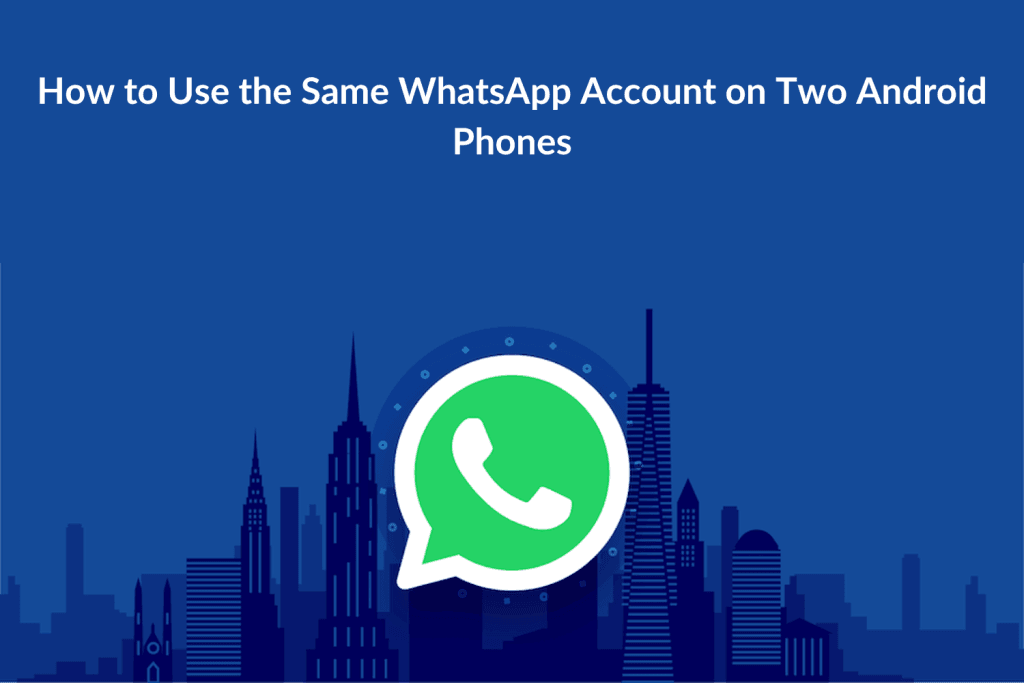WhatsApp, the widely used messaging application, has finally enabled its users to use the same account on multiple devices. By introducing the Companion mode feature, it is now possible to link up to four extra devices, including phones, to your WhatsApp account. In this blog post, we will provide you with a comprehensive guide on how to set up WhatsApp’s Companion mode on two Android phones.
Link your WhatsApp account to multiple devices
To get started, you need to install WhatsApp on your secondary phone. On the first screen, choose your language and tap the arrow to proceed. Once done, tap on “Agree and continue” to move to the login screen.
Now, move back to your primary phone. We are using an iPhone for this tutorial, but the steps mostly remain the same. Let’s see how you can access the “Linked Devices” section in WhatsApp.
- Open WhatsApp on your primary phone.
- Tap on the three dots in the top right corner.
- Tap on “Linked Devices.”
- Tap on “Link a Device.”
- Scan the QR code displayed on your other phone.
- Alternatively, you can choose to link with your phone number. To do this, open WhatsApp Web on your secondary phone and enter the phone number associated with your account. Then, you’ll receive a one-time passcode to link both devices.
- Your secondary phone starts synchronizing your messages.
You will now see WhatsApp on both your primary and secondary devices. You can now use them without any issues whatsoever, and they will work like independent devices. That means, even if you lose internet access on your primary device, you will be able to use WhatsApp on your secondary device without hiccups.
And that’s it! You can repeat the above steps anytime with other devices, be it Android or iOS, to get WhatsApp’s Companion Mode working. Do remember that iOS as a secondary device isn’t supported just yet.
Enjoy texting from two (or more) phones
Even though you might think the secondary device on WhatsApp might be barebones, it carries over some of the original features from the primary device. For starters, the much-used biometric lock feature is available on companion devices, allowing users to lock access to their WhatsApp chats. Furthermore, disappearing messages in chats also carry over to secondary devices for greater privacy.
Users can even set a custom last seen and online status, profile photo, and “About” visibility, as they would on the primary device. For those wanting to read receipts, WhatsApp’s companion mode provides that too. As for general usage, the secondary device works quite well, without any perceivable delay when sending or receiving messages. As WhatsApp messages are synced between the two phones instantly, any chats you delete on the primary device are also deleted on the secondary device, or vice-versa.
If you ever wish you no longer want to use the same WhatsApp account on two phones, due to privacy or other reasons, you can always log out of the secondary device. Here’s how it works:
- Open WhatsApp on your primary phone.
- Tap on the three dots in the top right corner.
- Tap on “Linked Devices.”
- Tap on the device you want to unlink.
- Tap on “Log out.”
That’s it! You have successfully unlinked your secondary device from your WhatsApp account.
Also read | Can I use same WhatsApp number on two phones
FAQs
Is WhatsApp Companion Mode secure?
Yes, WhatsApp Web connection, no matter which platform you are using, is protected by end-to-end encryption. What this means is that no third party can intercept the messages between you and the person you’re sending the messages to. However, that doesn’t cover people sneaking up on you to read your chats so be careful of them.
What happens if my primary device remains inactive for a long time?
If your primary device remains inactive for a long time, it will automatically log you out of all companion devices for security purposes. So make sure you’re active on your main phone.
How many devices can I link to my WhatsApp account?
As of now, WhatsApp’s companion mode supports linking up to four devices at once.
Can I use an iOS device as a secondary device?
No, as of now, WhatsApp’s companion mode only supports Android devices as secondary devices.
What devices can I connect to my WhatsApp account?
It offers companion support on the following platforms:
- Android
- iOS
- MacOS
- WhatsApp Web
- Windows
In conclusion, WhatsApp’s Companion Mode is a game-changer for users who want to use the same WhatsApp account on multiple phones. With this feature, you can now use WhatsApp on up to four devices, including Android phones, iOS phones, and tablets. So, go ahead and link your secondary phone to your primary phone and enjoy using it on both devices.