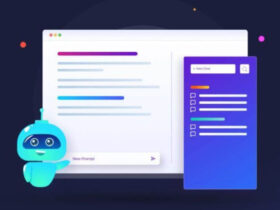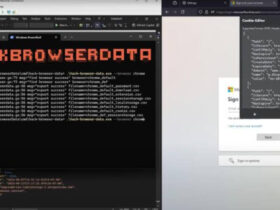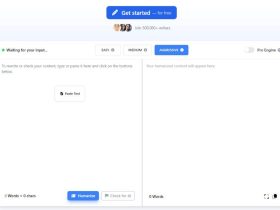No products in the cart.
About Lesson
In this tutorial, we will learn how to detect a face from a webcam using the Haar Cascades classifier. For the well-known tasks, the classifiers/detectors already exist, for example: detecting things like faces, cars, smiles, eyes, and license plates.
Object Detection using Haar feature-based cascade classifiers is an effective object detection approach recommended by Paul Viola and Michael Jones in their paper, “Rapid Object Detection using a Boosted Cascade of Simple Features” in 2001.
Installing the modules
To install the OpenCV module and some other associated dependencies, we can use the pip command:
pip install opencv-python
Download the Haar Cascades
- Follow the URL:
https://github.com/opencv/opencv/tree/master/data/haarcascades/ - Click on haarcascade_frontalface_default.xml
- Click on Raw and then press Ctrl + S. This will help you save the Haar Cascade file for eyes.
Source code
import cv2
import sys
cascade = cv2.CascadeClassifier("haarcascade_frontalface_default.xml")
video_capture = cv2.VideoCapture(0)
while True:
res, frame = video_capture.read()
gray = cv2.cvtColor(frame, cv2.COLOR_BGR2GRAY)
faces = cascade.detectMultiScale(
gray,
scaleFactor = 1.1,
minNeighbors = 5,
minSize = (30, 30),
flags = cv2.CASCADE_SCALE_IMAGE
)
for (x, y, w, h) in faces:
cv2.rectangle(frame, (x, y), (x+w, y+h), (155, 155, 0), 2)
cv2.imshow('Video', frame)
if cv2.waitKey(0) & 0xFF == ord('q'):
break
video_capture.release()
cv2.destroyAllWindows()
The Output