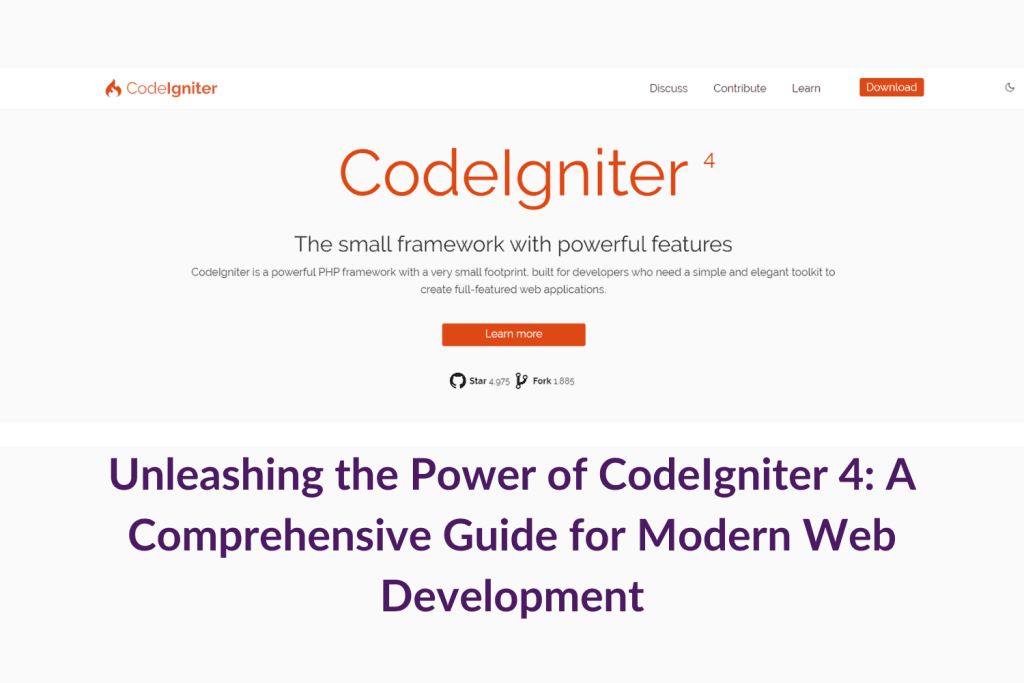Are you ready to take your web development skills to the next level? Look no further than CodeIgniter 4, the latest version of the popular PHP framework known for its simplicity, flexibility, and performance.
In this blog, we will explore CodeIgniter 4, uncovering its powerful features and providing you with everything you need to know to master modern web development.
From setting up your development environment to creating dynamic web applications, this guide will walk you through each step with clarity and precision. Whether you’re an experienced developer or just starting your coding journey, CodeIgniter 4 offers a robust set of tools and libraries to streamline your workflow and boost your productivity.
Discover how to harness the power of MVC architecture, implement secure authentication and authorization systems, and seamlessly integrate with popular third-party libraries. With CodeIgniter 4, the possibilities are endless.
Get ready to unlock the full potential of CodeIgniter 4 and revolutionize your web development projects.
Key features of CodeIgniter 4
CodeIgniter 4 comes packed with a wide range of features that make it the go-to framework for modern web development. One of the standout features of CodeIgniter 4 is its simplicity. With a minimalistic approach to coding, CodeIgniter 4 allows developers to write clean and concise code, making it easy to understand and maintain.
Another key feature of CI4 is its flexibility. The framework allows developers to choose their preferred development workflow, allowing for a highly customizable experience. Whether you prefer working with a specific front-end framework or integrating with third-party libraries, CodeIgniter 4 has got you covered.
CodeIgniter 4 also boasts excellent performance. The framework is designed to be lightweight and fast, ensuring that your web applications load quickly and efficiently. With built-in caching mechanisms and optimized database queries, CI4 ensures your web applications run smoothly even under heavy traffic.
Benefits of using CodeIgniter 4 for web development
Using CodeIgniter 4 for web development offers a multitude of benefits. Firstly, CodeIgniter 4 follows the Model-View-Controller (MVC) architecture, which promotes the separation of concerns and enhances code organization. This makes it easier to maintain and update your web applications as they grow in complexity.
Additionally, CodeIgniter 4 provides robust security features, including built-in protection against common security vulnerabilities. With features like CSRF protection, secure session handling, and input validation, CodeIgniter 4 helps ensure that your web applications are secure and protected from malicious attacks.
CodeIgniter 4 also offers seamless integration with popular third-party libraries, allowing you to leverage existing solutions and accelerate your development process. Whether you need to integrate with payment gateways, social media APIs, or email services, CodeIgniter 4 provides the necessary tools and libraries to make integration a breeze.
Setting up a CodeIgniter 4 project
Setting up a CodeIgniter 4 project is a straightforward process. The first step is to download the latest version of CodeIgniter 4 from the official website or clone the repository from GitHub. Once you have the framework files, you can either install CodeIgniter 4 manually or use Composer to manage your dependencies.
To install CodeIgniter 4 manually, simply extract the framework files into your desired directory. Make sure that your web server is properly configured to serve the CodeIgniter 4 files. Once the files are in place, you can access the CodeIgniter 4 welcome page and begin configuring your project.
If you prefer using Composer, you can use the following command to install CodeIgniter 4:
composer create-project codeigniter4/appstarter project-nameThis command will create a new CodeIgniter 4 project in the specified directory, automatically installing all the necessary dependencies.
Understanding the MVC architecture in CodeIgniter 4
CodeIgniter 4 follows the Model-View-Controller (MVC) architecture, which separates the different components of your web application. The model represents the data and business logic, the view handles the presentation and user interface, and the controller acts as the intermediary between the model and the view.
In CodeIgniter 4, models are responsible for retrieving and manipulating data from the database. They encapsulate the logic that interacts with the database, making it easy to perform CRUD operations and handle complex data operations.
Views, on the other hand, are responsible for rendering the user interface. They contain the HTML markup and are responsible for displaying data to the user. CodeIgniter 4 uses the powerful PHP-based template engine called “Twig” for its views, allowing for easy and efficient rendering of dynamic content.
Controllers act as the glue between the models and views. They receive requests from the user, interact with the models to retrieve data, and pass the data to the views for rendering. Controllers also handle form submissions, user authentication, and other application-specific logic.
Working with models in CodeIgniter 4
Working with models in CodeIgniter 4 is a breeze. To create a model, simply extend the base `CodeIgniter\Model` class and define your methods for data retrieval, manipulation, and validation. CodeIgniter 4 provides a wide range of helper methods to simplify common database operations, such as querying, inserting, updating, and deleting records.
To retrieve data from the database, you can use the `find()` method to fetch a single record or the `findAll()` method to fetch multiple records. CodeIgniter 4 also supports advanced querying using the Query Builder class, allowing you to construct complex SQL queries safely and efficiently.
When it comes to data manipulation, CodeIgniter 4 provides convenient methods like `insert()`, `update()`, and `delete()` to perform CRUD operations. These methods automatically handle the necessary SQL statements, making it easy to work with your database.
Creating views in CodeIgniter 4
Creating views in CodeIgniter 4 is a straightforward process. Views are stored in the `app/Views` directory and can be organized into subdirectories for better organization. Each view file corresponds to a specific page or component of your web application.
CodeIgniter 4 uses the Twig template engine for its views, which provides a powerful and expressive syntax for rendering dynamic content. With Twig, you can easily include variables, iterate over arrays, and perform conditional logic within your views.
To render a view, you can use the `view()` helper function and pass the name of the view file as a parameter. CodeIgniter 4 will automatically locate the view file and render it with the provided data.
Implementing controllers in CodeIgniter 4
Controllers in CodeIgniter 4 are responsible for handling user requests and executing the necessary logic to fulfill those requests. To create a controller, simply extend the base `CodeIgniter\Controller` class and define your methods for handling different routes and actions.
CodeIgniter 4 uses the concept of routes to map URLs to specific controller methods. You can define your routes in the `app/Config/Routes.php` file, specifying the URL pattern and the corresponding controller method.
Inside your controller methods, you can access the requested data, interact with models to retrieve or manipulate data, and pass the necessary data to the views for rendering. CodeIgniter 4 provides convenient helper methods for handling form submissions, validating user input, and redirecting users to different pages.
Handling forms and data validation in CodeIgniter 4
CodeIgniter 4 provides a powerful form validation library that makes it easy to validate user input and ensure data integrity. To use the form validation library, simply load it in your controller and define the validation rules for each form field.
CodeIgniter 4 supports a wide range of validation rules, such as required fields, email validation, numeric validation, and custom callback functions. You can also set custom error messages for each validation rule, ensuring that the user receives clear and concise error messages.
To handle form submissions, you can use the `request` helper function to retrieve the submitted form data. CodeIgniter 4 automatically applies the defined validation rules to the submitted data and returns the validation result. If the validation fails, you can display the error messages to the user and prompt them to correct their input.
CodeIgniter 4 best practices and tips
To make the most out of CodeIgniter 4, it’s important to follow best practices and leverage the framework’s powerful features. Here are some tips to help you get started:
- Keep your code organized: CodeIgniter 4 follows a modular structure, allowing you to organize your code into modules, libraries, and helpers. By keeping your code organized, you can easily maintain and update your web applications as they grow in complexity.
- Use Composer for dependency management: Composer is a powerful tool for managing dependencies in PHP projects. By using Composer, you can easily install, update, and manage third-party libraries and packages in your CodeIgniter 4 projects.
- Leverage the Query Builder: CodeIgniter 4’s Query Builder provides a convenient and safe way to construct complex SQL queries. Instead of writing raw SQL statements, consider using the Query Builder to benefit from its security features and ease of use.
- Take advantage of caching: CodeIgniter 4 offers built-in support for caching, allowing you to store frequently accessed data in memory for faster retrieval. By caching database queries, API responses, or rendered views, you can significantly improve the performance of your web applications.
- Stay up to date with the latest releases: The CodeIgniter team regularly releases updates and bug fixes for the framework. By staying up to date with the latest releases, you can benefit from new features, performance improvements, and security patches.
Conclusion
In conclusion, CodeIgniter 4 is a powerful PHP framework that empowers developers to build modern and robust web applications. With its simplicity, flexibility, and performance, CodeIgniter 4 is the perfect choice for both experienced developers and beginners looking to level up their web development skills. By following this comprehensive guide, you’ll be able to unlock the full potential of CodeIgniter 4 and revolutionize your web development projects.
So what are you waiting for? Dive into CodeIgniter 4 and start building amazing web applications today!