Every day, millions fall victim to phishing attacks and social engineering scams, losing sensitive data or hard-earned money. Scammers use emails, messages, and calls to steal sensitive information. Even tech-savvy users can fall victim to these attacks. Scammers constantly upgrade their tactics to fool people. This guide explains how they operate and how you can stay safe.
Understanding Phishing and Social Engineering
Phishing is a scam where attackers trick you into revealing personal details. These scams usually involve fake emails that look real. Hackers create websites that resemble trusted platforms. When users enter their details, scammers steal the information.
As security measures improved, attackers started using social engineering. This technique manipulates human psychology. Scammers pretend to be trusted people like friends, IT support, or bank representatives. They convince users to share data or transfer money.
Latest Phishing and Social Engineering Tactics
Scammers are using advanced tactics, including AI, to make their attacks more effective. Understanding these methods can help you stay protected.
Emotional Appeal Scams
Scammers use social media to collect personal details. They then send emails or messages pretending to be someone you trust. These messages create panic with fake emergencies. They may claim your account is hacked or a friend needs urgent help. Many users fall for these tricks and click on malicious links.
Vishing (Voice Phishing)
Vishing scams involve phone calls using AI-generated voices. Attackers clone the voices of friends, family, or coworkers. They call victims with fake emergencies, such as legal troubles or financial crises. These scams feel real because they use familiar voices. Before taking any action, verify such calls through another contact method.
Also read | What is a TOAD Attack? How Hackers Use it to Steal Your Data
Social Media Scams
Scammers create fake profiles on platforms like Telegram and X. They build relationships with victims over weeks or months. Once trust is established, they introduce fake investment schemes. Many of these scams involve cryptocurrency investments. Victims are promised huge returns, but their money disappears. Always verify investment opportunities before committing.
Clone Phishing
Hackers copy real emails from banks, tech companies, or workplaces. They replace genuine links with malicious ones. These emails look identical to legitimate ones. The difference is often subtle, such as a slightly modified sender address. Before clicking any links, check for spelling errors or unusual sender addresses.
Quishing (QR Code Phishing)
Since users are cautious about clicking links, scammers use QR codes instead. Emails or posters contain QR codes that direct users to fake websites. These sites steal login details or install malware. Always verify QR codes before scanning, especially from unknown sources.
How to Stay Safe
With so many scams online, staying safe requires extra caution. Hackers use sophisticated tricks, but you can protect yourself with a few simple steps.
1. Do Not Click Suspicious Links
Avoid clicking links in emails from unknown senders. Always check the email address carefully. A small change, like an extra letter, can indicate a fake email.
2. Enable Two-Factor Authentication (2FA)
2FA adds an extra security layer to your accounts. Even if a hacker steals your password, they cannot access your account without the second verification step. To enable 2FA in Google:
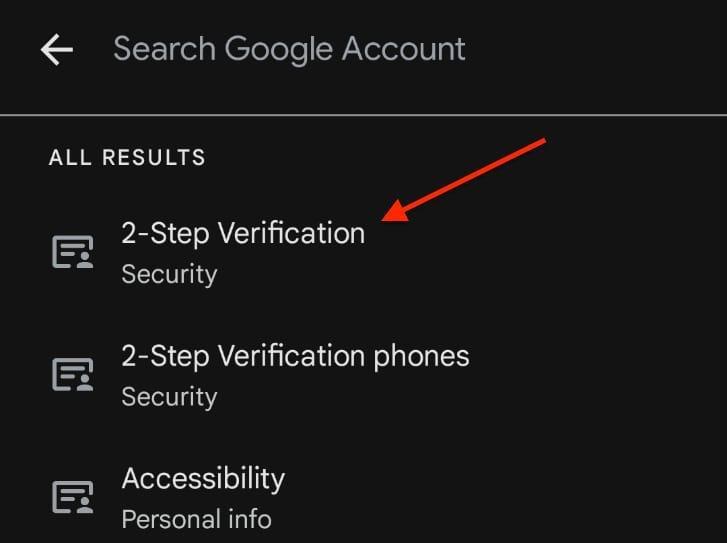
- Open Google account settings.
- Search for “2-Step Verification.”
- Follow the instructions to activate it.
This step significantly reduces the risk of unauthorized access.
3. Use a Password Manager
Many people use the same password for multiple accounts. If one account gets hacked, all linked accounts are at risk. A password manager generates and stores strong, unique passwords. Bitwarden is a secure and free option for managing passwords safely.
4. Adopt Passkeys for Secure Logins
Passkeys provide a more secure alternative to passwords. Instead of entering a password, users authenticate with fingerprint or facial recognition. Passkeys use encrypted keys, making phishing attacks ineffective.
Apple Keychain, Google Password Manager, and Bitwarden support passkeys. Unlike passwords, passkeys work only on their assigned domains. Hackers cannot steal them through fake websites. If possible, start using passkeys for your accounts.
Also read | Saying Goodbye to Passwords: The Simplicity of Passkey Authentication
5. Verify Unusual Requests
If you receive an urgent request for money or personal details, verify it separately. Call the person or organization directly using official contact details. Do not trust unexpected messages, even if they appear legitimate.
6. Be Wary of Investment Opportunities
Scammers frequently target users with fake investment deals. If someone promises guaranteed returns, it is likely a scam. Always research financial opportunities before investing. Trust only registered financial institutions.
7. Stay Updated on Security Trends
Hackers create new phishing techniques regularly. Keep up with cybersecurity news to stay informed. If you receive a suspicious message, report it to your email provider or IT support.
Conclusion
Phishing and social engineering attacks are evolving, and scammers are becoming smarter. Staying safe online requires awareness and precaution. Enable two-factor authentication, use a password manager, and adopt passkeys. Always verify unusual requests before taking action. Cybersecurity is a continuous effort, but with the right habits, you can protect yourself from scams.

