Creating a website has become much simpler in recent years, thanks to the numerous WordPress website builders available. Whether you’re a business owner, blogger, or creative professional, selecting the right WordPress website builder can have a significant impact on your online presence. In this article, we’ll explore the top 10 WordPress website builders that are anticipated to be successful in 2024.
- Elementor
- Beaver Builder
- Divi
- Template Toaster
- SiteOrigin
- Themify Builder
- Brizy
- Oxygen Builder
- WPBakery Page Builder
- Visual Composer
- SeedProd
Elementor
Known for its intuitive drag-and-drop interface, Elementor empowers users to create visually stunning websites without any coding knowledge. With a wide range of pre-designed templates and widgets, Elementor is a favorite among beginners and seasoned developers alike.
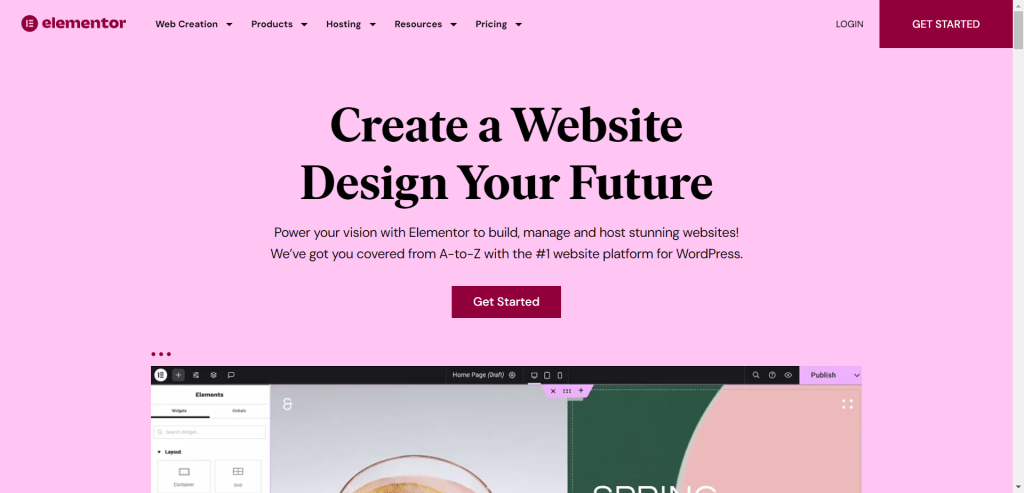
Key Features
- Drag-and-Drop Editor: One of the standout features of Elementor is its intuitive drag-and-drop editor. Whether you’re a seasoned developer or a novice, this feature allows you to create stunning web pages with ease. You can simply drag elements like text, images, buttons, and more onto your canvas and arrange them as you see fit.
- Real-Time Editing: Elementor provides a real-time editing experience, allowing you to see changes instantly as you make them. This eliminates the need for constant previews and accelerates the design process. Instant feedback helps streamline the workflow, making it efficient and enjoyable.
- Rich Template Library: Elementor offers a vast library of pre-designed templates that cater to various industries and purposes. These templates serve as an excellent starting point, saving you time and effort in the design process. Whether you’re building a portfolio, blog, or business website, Elementor has templates that can be easily customized to meet your specific needs.
- Responsive Design: In the age of mobile browsing, having a responsive website is crucial. Elementor ensures that your designs look great on all devices with its built-in responsiveness features. You can customize the appearance of your site for desktops, tablets, and mobile devices, providing a seamless user experience across platforms.
- WYSIWYG (What You See Is What You Get) Editing: Elementor’s WYSIWYG editing capabilities empower users to create designs exactly as they envision them. You can fine-tune every element, adjusting margins, padding, and other style settings with precision. This level of control ensures that your website reflects your creative vision accurately.
Why Choose Elementor
- User-Friendly Interface: Elementor’s user-friendly interface makes it accessible to users of all skill levels. Whether you’re a beginner or an experienced developer, the simplicity of the drag-and-drop editor and intuitive controls make it easy to create professional-looking websites without a steep learning curve.
- Cost-Effective Solution: Elementor offers a free version with robust features, making it an attractive option for those on a budget. The premium version, Elementor Pro, provides additional advanced features and is reasonably priced, offering excellent value for the functionalities it brings to the table.
- Community Support: The Elementor community is vast and active. With forums, tutorials, and online resources, users can easily find support and inspiration. This community-driven approach fosters a collaborative environment, making problem-solving and knowledge-sharing readily available.
- Constant Updates and Improvements: Elementor is continuously evolving, with regular updates and improvements. This commitment to staying current with industry trends and user needs ensures that you have access to the latest tools and features for an up-to-date and competitive website.
Also read: Grow your business website with the best WordPress plugins
Beaver Builder
Beaver Builder is renowned for its flexibility and scalability. It offers a simple yet powerful interface, making it easy to create custom layouts. With a plethora of modules and templates, Beaver Builder is an excellent choice for those who want complete control over their website’s design.
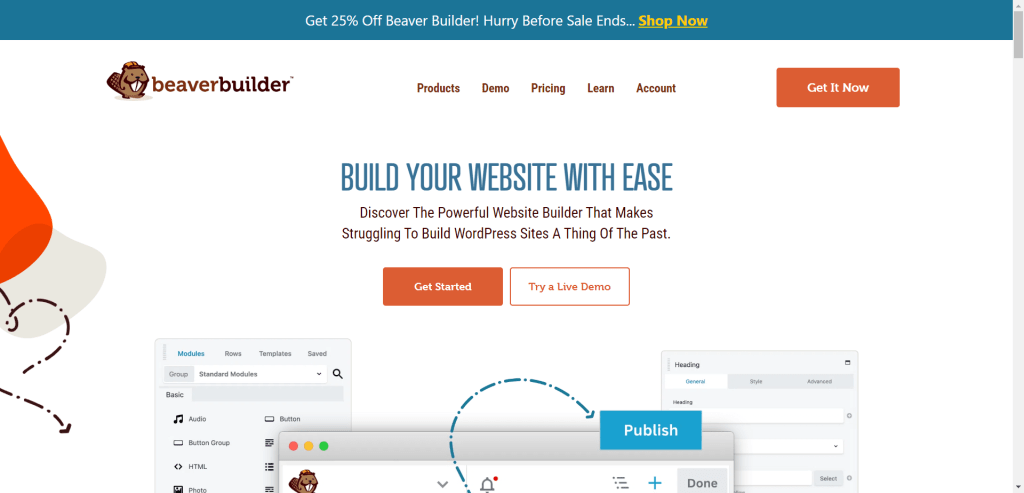
Key Features
- Intuitive Drag-and-Drop Interface: Beaver Builder’s strength lies in its user-friendly drag-and-drop interface. Building pages becomes as easy as dragging elements like text boxes, images, and buttons onto your canvas and dropping them into place. This intuitive approach empowers users to design visually appealing layouts effortlessly.
- Front-End Editing: With Beaver Builder, you can edit your site in real time directly from the front end. This means you see exactly how your changes will look as you make them, eliminating the need to switch back and forth between the editor and the preview mode.
- Responsive Design: In today’s multi-device landscape, responsive design is crucial. Beaver Builder automatically ensures that your creations look great on all screen sizes. This responsiveness extends to both the content and the layout, ensuring a seamless user experience across desktops, tablets, and smartphones.
- Pre-Made Templates: Not everyone is a design expert, and that’s okay. Beaver Builder offers a wide array of professionally designed templates that you can customize to suit your needs. Whether you’re creating a landing page, portfolio, or blog, these templates provide a solid foundation to kickstart your project.
- Customization Options: Beaver Builder doesn’t limit your creativity. It provides a plethora of customization options for each element, allowing you to fine-tune the appearance and behavior of your website. Adjust colors, fonts, spacing, and more with ease, ensuring your site reflects your unique style.
- Third-Party Integration: Seamlessly integrate with popular WordPress plugins and widgets, expanding the functionality of your website. Whether you need to add contact forms, social media feeds, or e-commerce features, Beaver Builder’s compatibility with various plugins makes it a versatile choice for different types of websites.
Why Choose Beaver Builder
- Ease of Use: One of the standout features of Beaver Builder is its simplicity. Regardless of your experience level, you can start building beautiful websites without a steep learning curve. The drag-and-drop interface makes the entire process enjoyable and efficient.
- Speed and Performance: Beaver Builder generates clean, optimized code, contributing to faster loading times. This focus on performance ensures that your website not only looks great but also provides a smooth user experience.
- Developer-Friendly: While beginners appreciate the ease of use, developers find Beaver Builder’s extensibility appealing. It strikes a balance, making it accessible for those new to website design while offering advanced features for those with coding expertise.
- Community Support: With a growing community of users, Beaver Builder benefits from a wealth of tutorials, forums, and third-party resources. This community support can be invaluable when you’re seeking advice, troubleshooting, or looking for inspiration.
Divi
Elegant Themes’ flagship product, Divi, is a versatile WordPress builder with a built-in theme. Divi’s real-time design capabilities and extensive module options make it a top choice for professionals. It comes with a Divi Theme Builder, allowing users to control every aspect of their site’s appearance.

Key Features
- Drag-and-Drop Builder: Divi’s intuitive drag-and-drop builder is a game-changer for those who may not have coding skills. With this feature, building and customizing your website becomes as simple as dragging and dropping elements into place. This empowers users to create unique and dynamic layouts without the need for complex coding.
- Visual Editing: Divi takes visual editing to the next level with its front-end editor. Users can see real-time changes as they make them, allowing for a more interactive and efficient design process. This instant feedback loop enhances the user experience and reduces the learning curve for beginners.
- Pre-made Layouts: Divi offers a vast library of pre-made layouts for various industries and website types. These layouts serve as a starting point for users, providing inspiration and a foundation to build upon. Whether you’re creating a business website, portfolio, or e-commerce site, Divi has you covered with professionally designed layouts.
- Responsive Design: In an era where mobile responsiveness is non-negotiable, Divi ensures that your website looks stunning on all devices. The theme automatically adjusts the layout and design elements to fit different screen sizes, guaranteeing a seamless user experience for visitors on desktops, tablets, and smartphones.
- Global Elements and Styles: Divi’s global elements and styles feature allows users to maintain consistency across their entire website. Changes made to a global element or style are automatically applied throughout the site, ensuring a cohesive and polished appearance. This saves time and effort, especially when managing large websites with multiple pages.
Why Choose Divi Builder
- User-Friendly: Divi’s user-friendly interface makes it accessible to beginners and experienced designers alike. The drag-and-drop builder and visual editor streamline the design process, allowing users to bring their creative visions to life without a steep learning curve.
- Versatility: Whether you’re a blogger, business owner, or e-commerce enthusiast, Divi’s versatility caters to a wide range of website needs. Its extensive library of pre-made layouts and customization options make it a suitable choice for various industries and niches.
- Constant Updates and Support: Elegant Themes, the team behind Divi, is committed to providing regular updates and excellent customer support. This ensures that your website stays current with the latest web design trends and remains compatible with evolving technologies.
- Community and Resources: Divi boasts a thriving community of users who actively share tips, tricks, and resources. The availability of tutorials, forums, and documentation makes it easier for users to find solutions to any challenges they may encounter during the website development process.
Also read: Top 10 Free Web Hosting Platforms for 2024
Template Toaster
TemplateToaster is a versatile Website maker that empowers you to create stunning, custom websites without any coding knowledge.
With its intuitive drag-and-drop interface and extensive customization options, TemplateToaster is a popular choice for both beginners and experienced designers.
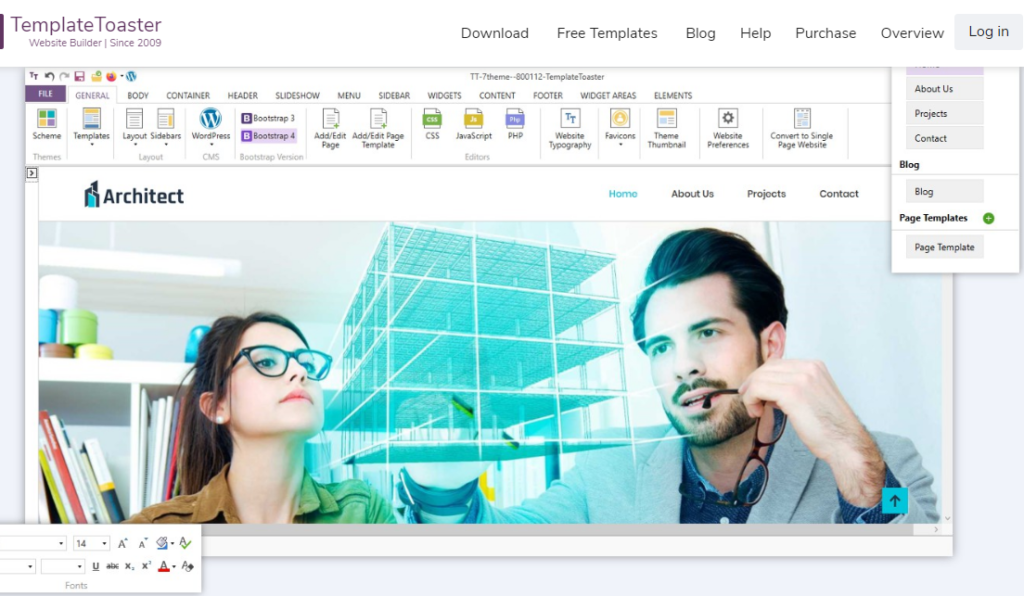
Key Features:
- Visual Website Builder: Design your website visually using a simple, drag-and-drop interface.
- Pre-Designed Templates: Choose from a vast library of professionally designed templates to get started quickly.
- Customization Options: Customize every aspect of your website, from colors and fonts to layout and content.
- Responsive Design: Ensure your website looks great on all devices, from desktops to mobile phones.
- SEO Optimization: Built-in SEO tools help you improve your website’s search engine rankings.
- E-commerce Integration: Create online stores and sell products or services directly from your website.
- Integration with CMS: Easily integrate with popular content management systems like WordPress and Joomla.
Why Choose TemplateToaster:
- Ease of Use: Even if you’re new to website design, TemplateToaster’s user-friendly interface makes it easy to create beautiful websites.
- Speed and Performance: TemplateToaster generates optimized code, ensuring your website loads quickly and performs well.
- Versatility: Whether you need a simple landing page or a complex e-commerce store, TemplateToaster can handle it.
- Community Support: Benefit from a large and active community of users who can provide help and advice.
With TemplateToaster, you can create professional-looking websites without the need for coding skills. It’s a powerful tool that empowers you to bring your vision to life.
SiteOrigin
SiteOrigin focuses on simplicity and efficiency. Its intuitive drag-and-drop interface and free-form grid system make it easy to create responsive websites. With a history of regular updates and a supportive community, SiteOrigin remains a solid choice for WordPress users.
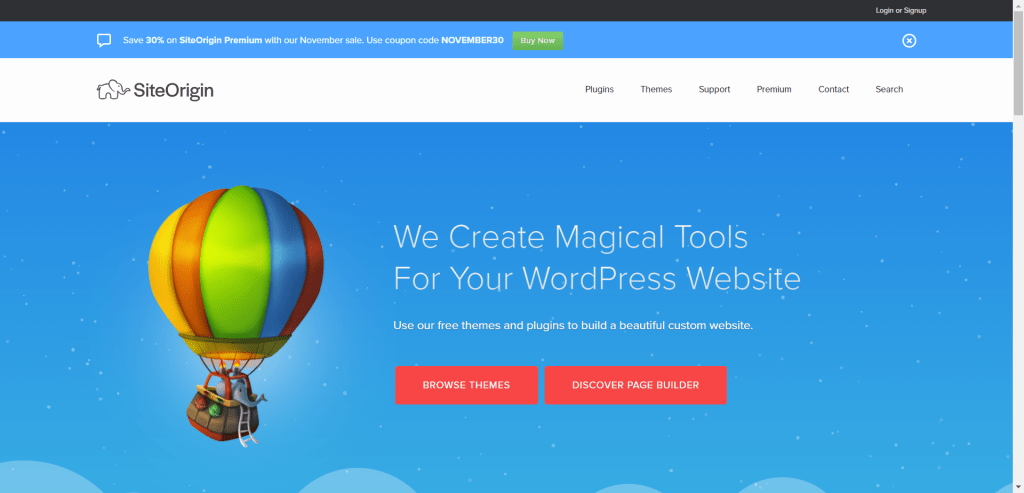
Key Features
- Drag-and-Drop Interface: One of SiteOrigin’s standout features is its drag-and-drop interface, making it easy for users of all skill levels to create and customize web pages. The intuitive nature of the interface allows you to simply drag elements like text boxes, images, and widgets onto your canvas and arrange them to your liking.
- Live Editing: SiteOrigin provides a live editing experience, allowing you to see changes in real-time. This instant feedback is invaluable for fine-tuning your design without the need for constant previewing or toggling between different screens. It streamlines the website-building process, saving both time and effort.
- Compatibility with WordPress Themes: One of the reasons for SiteOrigin’s popularity is its seamless integration with a wide range of WordPress themes. Whether you’re using a popular theme or a custom design, SiteOrigin ensures that your page builder works harmoniously with the overall look and feel of your site.
- Responsive Design: In today’s mobile-centric world, having a responsive website is crucial. SiteOrigin takes this into account by providing tools to create designs that look great on various devices. You can easily adjust the layout and styling to ensure your website is accessible and visually appealing across desktops, tablets, and smartphones.
- Widgets and Add-ons: SiteOrigin comes with a collection of useful widgets that you can easily incorporate into your pages. From image sliders to call-to-action buttons, these widgets enhance the functionality and aesthetics of your site. Additionally, there’s a vibrant community of developers creating add-ons for SiteOrigin, expanding its capabilities even further.
Why Choose SiteOrigin
- User-Friendly for Beginners: SiteOrigin’s drag-and-drop interface makes it an excellent choice for beginners. You don’t need extensive coding knowledge to build a professional-looking website. The simplicity of the builder allows you to focus on your content and design without getting bogged down by technical complexities.
- Flexibility for Advanced Users: While SiteOrigin is beginner-friendly, it doesn’t compromise on flexibility. Advanced users can delve into the custom CSS options and take advantage of the extensibility offered by the builder. This versatility caters to a broad spectrum of users, from novices to seasoned developers.
- Active Community Support: SiteOrigin boasts an active and supportive community. If you ever run into issues or have questions, you can turn to forums and documentation where fellow users and developers share their insights and solutions. This sense of community support enhances the overall user experience.
- Regular Updates and Improvements: The developers behind SiteOrigin are committed to enhancing the builder’s features and addressing any issues promptly. Regular updates ensure that you have access to the latest tools and improvements, keeping your website up-to-date and secure.
Themify Builder
Themify Builder stands out with its front-end editing capabilities. Users can preview changes in real time, making the customization process seamless. With a variety of pre-designed layouts and animation options, Themify Builder is perfect for those looking to add a dynamic touch to their websites.
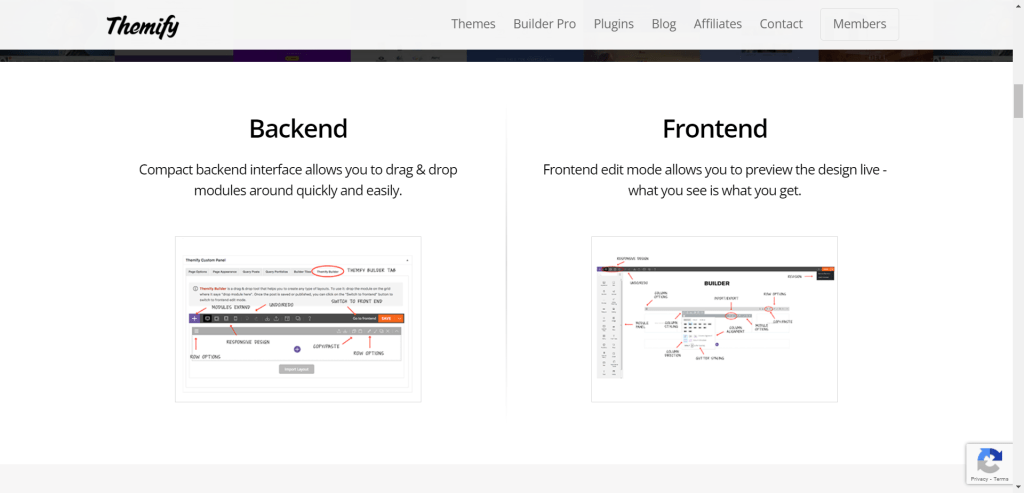
Key Features:
- Drag-and-Drop Interface: Themify Builder’s standout feature is its user-friendly drag-and-drop interface. This means you can effortlessly build and customize your website by simply dragging and dropping elements onto the canvas. This intuitive approach makes the platform accessible to both beginners and experienced developers.
- Pre-designed Layouts and Templates: To kickstart your design process, Themify Builder offers a collection of pre-designed layouts and templates. This not only saves time but also inspires the creation of visually appealing and functional websites. Users can choose from a variety of themes catering to different industries and styles.
- Responsive Design: With the increasing use of mobile devices, responsive design is non-negotiable. Themify Builder ensures that your website looks great on screens of all sizes. The builder’s responsive design options allow you to preview and customize your site’s appearance on various devices, ensuring a seamless user experience.
- Custom Styling Options: Tailoring your website to match your brand’s identity is made easy with Themify Builder’s extensive styling options. From fonts and colors to spacing and borders, you have full control over the visual aspects of your site. This flexibility ensures that your website reflects your unique vision.
- Add-Ons and Extensions: Themify Builder extends its functionality through add-ons and extensions. Whether you need advanced animation effects, WooCommerce integration for an online store, or custom post-type support, there’s likely an add-on available to meet your specific requirements. This modularity enhances the builder’s versatility.
Why Choose Themify Builder:
- Simplicity and Accessibility: Themify Builder’s intuitive interface allows users of all skill levels to create professional-looking websites without a steep learning curve. Whether you’re a beginner or an experienced developer, the platform’s simplicity and accessibility make it a valuable asset.
- Time Efficiency: The pre-designed layouts, drag-and-drop functionality, and extensive styling options significantly reduce the time needed to create a website. This time efficiency is crucial, especially for projects with tight deadlines.
- Versatility and Scalability: The availability of add-ons and extensions ensures that Themify Builder can grow with your website’s needs. As your project evolves, you can easily integrate new features and functionalities without starting from scratch.
- Responsive and Mobile-Friendly: In today’s mobile-centric world, having a responsive website is imperative. Themify Builder’s focus on responsive design ensures that your site looks great on all devices, contributing to a positive user experience.
Brizy
Brizy is a relative newcomer but has gained popularity for its user-friendly interface and powerful features. It offers a range of pre-built blocks and templates, making it easy to create stunning pages. With Brizy Cloud, users can save and access their designs from anywhere.
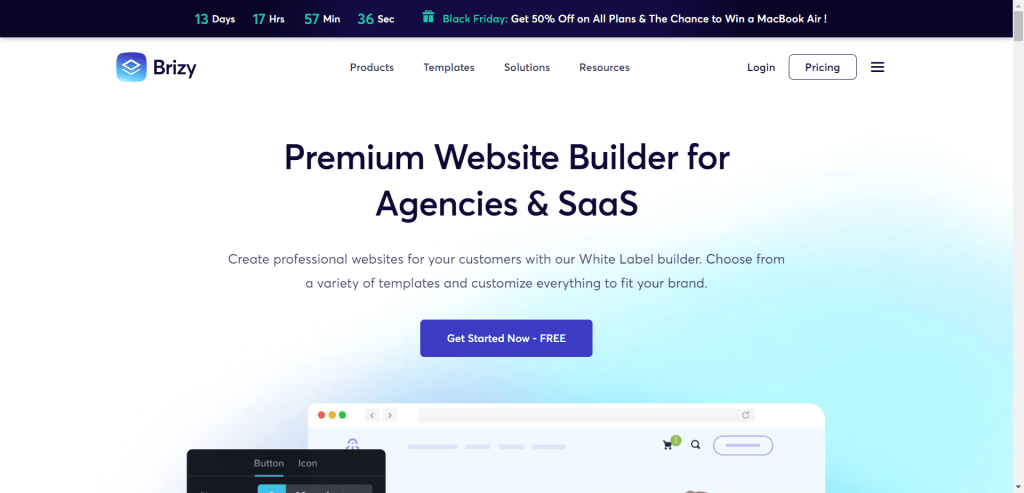
Key Features
- Drag-and-Drop Builder: Brizy’s user-friendly drag-and-drop builder is a game-changer for those who want to design a website without delving into complex code. You can simply drag elements like text, images, buttons, and forms onto your canvas, rearrange them, and customize them as needed.
- Visual Editing: Unlike traditional website builders, Brizy offers a true visual editing experience. Users can edit their content directly on the page, seeing changes in real time. This feature eliminates the need for toggling between editing and preview modes, streamlining the design process.
- Ready-to-Use Blocks: Brizy comes with a rich library of pre-designed blocks and layouts that you can easily insert into your pages. These blocks cover a wide range of elements, from headers and footers to testimonials and contact forms. This not only saves time but also ensures a cohesive and professional look for your website.
- Mobile Optimization: With the increasing use of smartphones, having a mobile-responsive website is essential. Brizy automatically optimizes your design for mobile devices, ensuring that your website looks great on screens of all sizes.
- Global Styling Options: Maintain consistency across your site with Brizy’s global styling options. Changes made to colors, fonts, or other design elements at a global level are instantly reflected throughout your entire website, saving you from the tedious task of updating each element individually.
- Extensive Element Customization: Brizy offers a high level of customization for each element. From adjusting margins and paddings to adding animations, you have granular control over the appearance and behavior of every component on your site.
Why Choose Brizy
- Intuitiveness: Brizy’s intuitive interface makes website design accessible to beginners while providing advanced features for experienced users. The learning curve is minimal, allowing you to create stunning websites with ease.
- Cost-Effective: As a cost-effective solution, Brizy eliminates the need for hiring a web developer. You can create and manage your website independently, saving both time and money.
- Fast Deployment: With Brizy, you can turn your ideas into reality quickly. The drag-and-drop builder, along with the library of pre-designed blocks, expedites the website development process.
- Constant Updates: Brizy is actively developed, with regular updates and new features being added. This ensures that your website stays modern and can adapt to the evolving digital landscape.
Also read: Launch Your E-Commerce Empire in 2024 – A Step-by-Step Strategy
Oxygen Builder
Oxygen Builder is known for its advanced capabilities and focus on performance. It provides full control over every element of a site, making it a favorite among developers. Oxygen’s code-first approach ensures that websites are optimized for speed and efficiency.

Key Features
- Visual Design Interface: Oxygen Builder distinguishes itself with a user-friendly visual design interface. Unlike traditional page builders, Oxygen enables you to visually design every aspect of your website directly on the front end. This intuitive interface allows you to see the changes in real-time, eliminating the need for constant switching between the backend and front end.
- Flexible Layout System: With Oxygen, you have complete control over the layout of your website. The flexible grid system lets you design responsive layouts effortlessly, ensuring your site looks stunning on devices of all sizes. This granular control extends to individual elements, allowing for precise customization and positioning.
- Code-Free Design: One of the standout features of Oxygen Builder is its commitment to a code-free design experience. While it’s developer-friendly for those who want to dig into the code, it also caters to designers and marketers who may not be well-versed in coding. This versatility makes Oxygen accessible to a broad range of users.
- Reusable Components: Oxygen allows you to create and reuse design elements across multiple pages or even different websites. This saves time and effort, especially when working on projects with consistent design patterns. By utilizing reusable components, you can maintain a cohesive look and feel throughout your website effortlessly.
- WooCommerce Integration: For those building e-commerce websites on WordPress, Oxygen offers seamless integration with WooCommerce. You can design and customize your product pages, checkout process, and other WooCommerce elements using the same intuitive visual interface.
Why Choose Oxygen Builder
- Speed and Performance: Oxygen Builder is designed with performance in mind. By generating clean and optimized code, it ensures that your website loads quickly and efficiently. This is not only crucial for user experience but also positively impacts SEO rankings.
- Complete Design Freedom: Unlike some page builders that impose restrictions on design, Oxygen provides unparalleled design freedom. Whether you’re a designer looking to create visually stunning websites or a developer who wants to customize every detail, Oxygen accommodates both perspectives.
- Community and Support: Oxygen has a growing community of users and excellent support resources. From video tutorials to active forums, you’ll find plenty of assistance and inspiration as you delve into the world of Oxygen Builder.
- Future-Proofing Your Website: With Oxygen Builder, you are not tied to a specific theme or plugin. Your design is based on clean, standard WordPress code. This means your website is less reliant on specific tools, reducing the risk of obsolescence as the web development landscape evolves.
WPBakery Page Builder
WPBakery Page Builder, formerly known as Visual Composer, has been a staple in the WordPress ecosystem. It offers a robust set of features and a wide range of elements for building complex layouts. With its extensive compatibility with themes and plugins, WPBakery remains a reliable choice.
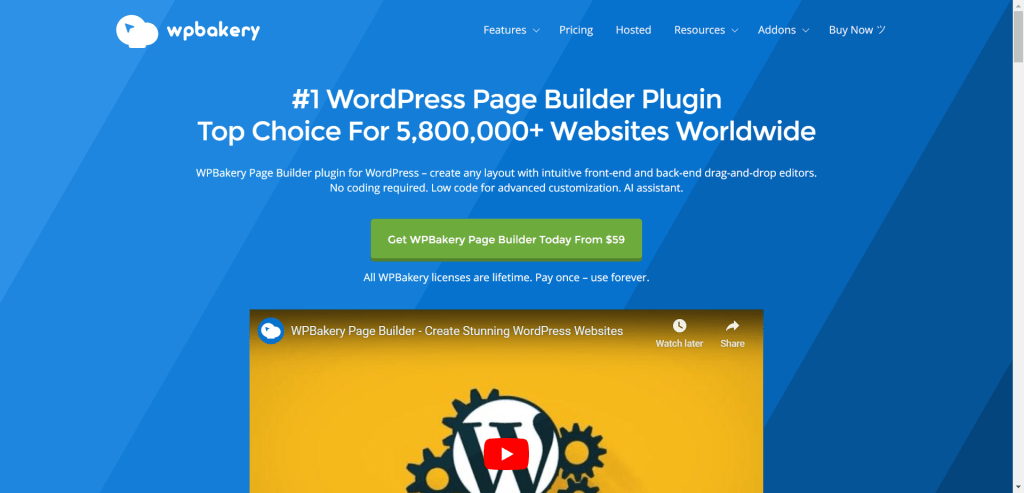
Key Features
- Drag-and-Drop Interface: WPBakery Page Builder simplifies the website-building process with its intuitive drag-and-drop interface. Users can easily add, edit, and rearrange elements on their pages without any coding knowledge. This feature is particularly beneficial for beginners and seasoned developers alike, providing a user-friendly and efficient design experience.
- Extensive Element Library: The plugin comes with a comprehensive library of content elements ranging from basic text blocks and images to advanced elements like sliders, accordions, and interactive charts. This extensive collection allows users to create diverse and engaging content without the need for additional plugins or custom coding.
- Responsive Design Options: In today’s multi-device landscape, it’s crucial to ensure your website looks great on various screen sizes. WPBakery Page Builder addresses this need with its responsive design options. Users can customize the appearance of elements for different devices, ensuring a seamless and visually appealing experience for visitors on desktops, tablets, and smartphones.
- Backend and Frontend Editing: WPBakery Page Builder provides the flexibility of both backend and frontend editing. Users can choose to make changes directly on the backend for a quick overview or switch to front-end editing to see real-time changes. This dual editing approach streamlines the design process, allowing users to choose the method that suits their workflow.
- Template and Preset Options: To expedite the design process, WPBakery Page Builder offers a variety of pre-designed templates and presets. These templates cover different industries and styles, providing a solid foundation for users to start building their pages. Customization options are limitless, ensuring that each website maintains a unique and personalized look.
Why Choose WPBakery Page Builder
- User-Friendly: WPBakery Page Builder is designed with the user in mind. Its drag-and-drop interface and intuitive controls make it accessible to beginners while offering advanced features for experienced developers. The learning curve is minimal, allowing users to create professional-looking pages quickly.
- Time-Efficient: The efficiency of WPBakery Page Builder is a major draw for users with tight schedules. Its pre-designed templates, responsive design options, and quick editing features save time, enabling users to focus on other aspects of website development or content creation.
- Versatility: Whether you’re building a portfolio, a business website, or an online store, WPBakery Page Builder adapts to various needs. The extensive element library and customization options ensure that the plugin can be tailored to suit any project or industry.
- Regular Updates and Support: The WPBakery team is dedicated to providing ongoing updates and support. This commitment ensures compatibility with the latest WordPress versions, security patches, and access to new features, giving users peace of mind and a reliable tool for their website-building endeavors.
Visual Composer
Visual Composer is another powerful WordPress builder with a focus on simplicity. It comes with a user-friendly drag-and-drop editor, making it accessible to users with varying levels of technical expertise. The built-in design options and templates enhance its appeal.
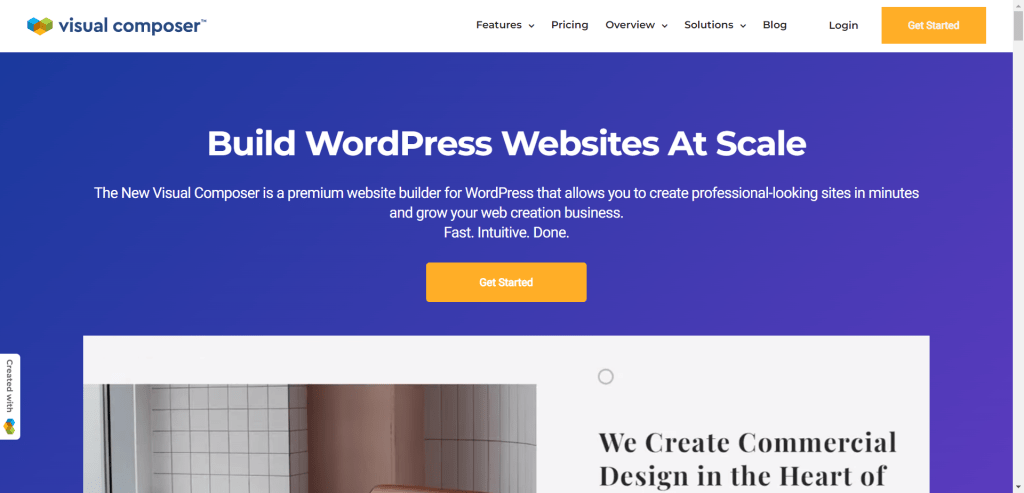
Key Features
- Drag-and-Drop Interface: Visual Composer’s hallmark feature is its user-friendly drag-and-drop interface. Whether you’re a seasoned developer or a novice, this intuitive system allows you to create complex page layouts effortlessly. Simply drag elements like text boxes, images, and buttons onto your canvas and arrange them as you see fit.
- Element Library: One of Visual Composer’s strengths lies in its extensive library of elements. From basic building blocks like text and images to advanced elements such as sliders and social media feeds, the plugin provides a diverse set of tools to bring your vision to life. This versatility enables designers to cater to a wide range of website styles and purposes.
- Responsive Design: In an era where users access websites on various devices, responsive design is non-negotiable. Visual Composer ensures your creations look stunning on desktops, tablets, and smartphones. The platform automatically adjusts elements and layouts to guarantee a seamless and visually pleasing experience across different screen sizes.
- Template Library: Visual Composer comes equipped with a rich template library, offering pre-designed layouts for various industries and purposes. This feature significantly speeds up the web design process, making it an excellent choice for those with tight deadlines or clients seeking quick turnarounds.
- WYSIWYG Editor: The “What You See Is What You Get” (WYSIWYG) editor in Visual Composer allows users to preview their designs in real-time. This means you can make adjustments and see the immediate impact, eliminating the need for constant toggling between editing and preview modes.
Why Choose Visual Composer?
- Efficiency and Speed: Visual Composer streamlines the web design process, allowing users to create stunning pages in a fraction of the time it would take with traditional methods. The drag-and-drop interface and pre-built elements significantly reduce the learning curve, enabling both beginners and experts to work efficiently.
- Flexibility and Customization: The platform’s flexibility ensures that your creativity knows no bounds. Whether you’re building a personal blog, an e-commerce site, or a corporate page, Visual Composer provides the tools to customize every aspect of your design. This adaptability is crucial for meeting the unique requirements of diverse projects.
- Regular Updates and Support: Visual Composer is actively maintained and updated, ensuring compatibility with the latest web standards and technologies. Additionally, the plugin boasts a responsive support team and a wealth of documentation, making it easy for users to find solutions to any issues they may encounter.
SeedProd
SeedProd is a versatile WordPress landing page builder. It is perfect for creating customized, conversion-focused landing pages quickly. With its drag-and-drop builder and real-time customization options, SeedProd is an excellent choice for businesses and marketers.
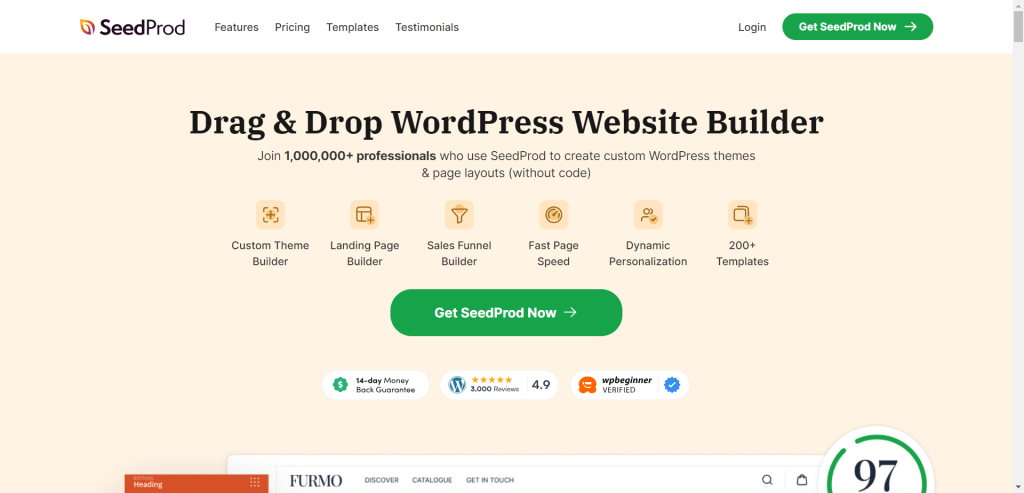
Key Features of SeedProd:
- Intuitive Drag-and-Drop Builder: SeedProd boasts a user-friendly drag-and-drop builder that allows users to create visually appealing pages without any coding knowledge. This intuitive interface makes it easy for beginners to design professional-looking pages and gives experienced developers the flexibility they need.
- Pre-built Templates: Say goodbye to the hassle of starting from scratch. SeedProd offers a variety of pre-built templates that cater to different industries and purposes. Whether you need a coming soon page, a maintenance mode page, or a landing page for a product launch, SeedProd has you covered with its diverse template library.
- Customization Options: Personalization is key when it comes to making your website stand out. SeedProd enables users to customize every aspect of their pages, from fonts and colors to backgrounds and layout. This level of flexibility ensures that your page aligns perfectly with your brand identity.
- Mobile Responsiveness: With an increasing number of users accessing websites from mobile devices, it’s crucial to have a responsive design. SeedProd ensures that your pages look and function seamlessly across various devices, providing an optimal user experience for everyone.
- Countdown Timers and Social Sharing: Create a sense of urgency with countdown timers to let your audience know when your website or product will be live. Additionally, SeedProd facilitates social sharing, allowing visitors to spread the word effortlessly and build excitement within their networks.
Why Choose SeedProd?
- Versatility: SeedProd caters to a wide range of needs, whether you’re launching a new website, running maintenance, or preparing for a product release. Its versatility makes it a valuable asset for website owners at any stage of development.
- Ease of Use: One of SeedProd’s standout features is its user-friendly interface. You don’t need to be a coding expert to create stunning pages. The drag-and-drop builder simplifies the design process, making it accessible for users with varying levels of technical expertise.
- Speed and Performance: SeedProd is designed with performance in mind. The pages created with this plugin are optimized for speed, ensuring that your audience experiences fast load times and a smooth browsing experience.
- SEO Friendly: In the competitive online landscape, search engine optimization is crucial. SeedProd helps you maintain your SEO efforts even when your website is under construction, ensuring that you don’t lose visibility during crucial times.
- Excellent Support: SeedProd offers a responsive and knowledgeable support team. If you ever encounter issues or have questions about the plugin, you can rely on their support to provide timely assistance.
Conclusion
Choosing the right WordPress website builder is crucial for creating a website that not only looks great but also meets your specific needs. The builders mentioned above offer a range of features catering to different preferences and skill levels. As we navigate through 2024, these WordPress website builders are sure to play a significant role in shaping the digital landscape for individuals and businesses alike.

