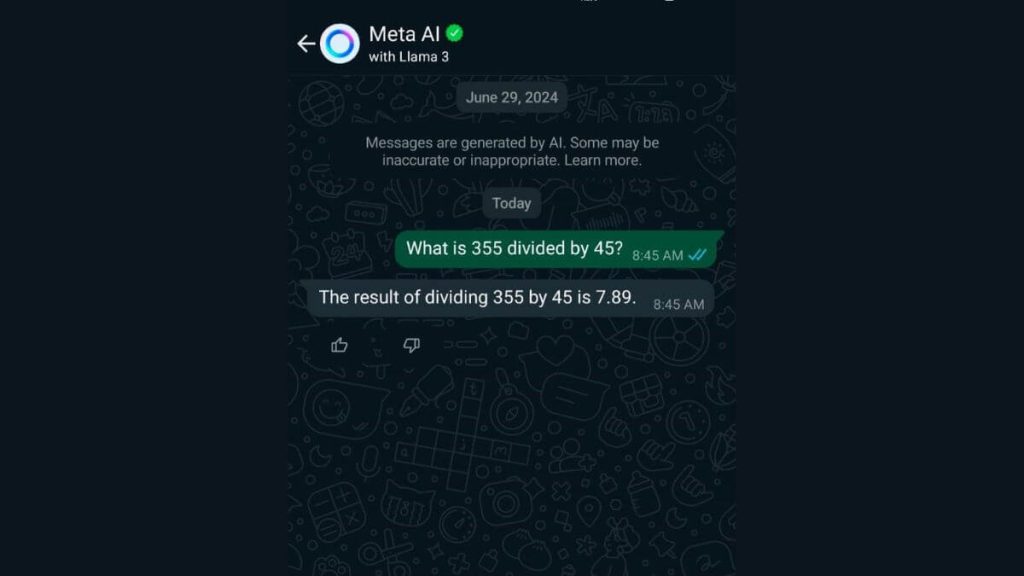WhatsApp’s newest update, the Meta AI chatbot, is the talk of the town. This amazing tool, following ChatGPT’s success, has everyone excited about its potential and ways to maximize its benefits. If you want to learn how to use this chatbot for AI-driven convenience, you’re in the perfect place. Let’s explore a detailed guide on WhatsApp Meta AI’s many uses, including solving math questions briefly.
What Is WhatsApp Meta AI?
The small purple circle you spot at the bottom right corner of your WhatsApp screen is the WhatsApp Meta AI chatbot. According to media reports, this initiative aims to expand the use of Meta AI in India, making daily tasks easier and more efficient. This chatbot, similar to ChatGPT, is designed to assist with various tasks and provide instant, accurate answers to your questions.
What Are The Uses Of WhatsApp Meta AI?
With the power of artificial intelligence at your fingertips, the possibilities are endless. Here are some amazing ways to use WhatsApp Meta AI:
- Answer Basic Questions: Whether you need the capital of India, the fiber content in figs, or the health benefits of moringa leaves, Meta AI covers it.
- Generate Detailed Images: Just use a text prompt, and the chatbot can create detailed images of anything you desire.
- Summarize Text: If you have a lengthy piece of text, Meta AI can condense it into concise bullet points.
- Create Content Strategies: You can brainstorm and plan content strategies efficiently with the help of this AI tool.
- Generate Social Media Captions: Whether you need captions for Instagram, quotes, or wishes, Meta AI can craft them perfectly for you.
These are just a few examples of what the WhatsApp Meta AI chatbot can do. Feel free to explore and use it in any way you like.
Also read | Meta AI Now Available on WhatsApp, Instagram, and Facebook in India
How To Solve Math Questions In Just 1 Minute With Meta AI?
One of the standout features of Meta AI is its ability to solve math questions in just a minute. This feature is a game-changer, especially for students. Here’s how you can use it:
- Open WhatsApp: Launch the WhatsApp Messenger application on your smartphone.
- Access Meta AI: Tap on the purple circular WhatsApp Meta AI chatbot icon located at the bottom right corner of your screen.
- Enter Your Math Question: Type your math question into the text box. For example, ask, “What is 355 divided by 45?”
- Send Your Question: Hit the send button and watch as WhatsApp Meta AI provides an accurate answer to your math question in under a minute.
Also read | Meet Dot: Your New AI Friend, Companion, and Confidant
Using WhatsApp’s Meta AI to solve math questions is straightforward and incredibly efficient. It saves you time and simplifies complex calculations, making your academic life much easier.