Since the very inception of YouTube, the site has been a treasure trove of content. You could see everything on it, from music to tutorials. Sometimes, when you need to get the audio in WAV format from a video available on YouTube, the following will help.
WAV files provide high-quality, uncompressed audio for both music lovers and professionals alike. In this article, we are going to provide you with some very simple and legitimate ways to download YouTube videos as WAV files.
Is it Legal to Download Videos From YouTube?
Before we begin, let us clear up one thing—the rules. YouTube forbids downloading their videos without those built-in features they have. This is against the terms of use of YouTube, and if that happens, it can ban your account. But on the bright side, downloading a video that belongs to you, or is under Creative Commons licensing, is legal. Always be right on the side of the law.
Why WAV Format?
The file format in WAV is better for high quality. They retain their sound quality as originally recorded, uncompressed; thus, suitable for editing or professional purposes. If audio quality matters to you, WAV is the best choice for you.
Also read | How to Integrate Google Gemini into Your YouTube Channel
How to Download YouTube Videos to WAV on Desktop
Note: Use the following methods only to download your own or copyright-free videos.
Using 4Kdownload.to
4Kdownload.to is a simple web-based utility that will work on Windows, macOS, and Linux. To use it, do the following:
- Now go to YouTube and search for the video you would like to convert.
- Copy the link of the video from the address bar.
- Open 4Kdownload.to in your browser.
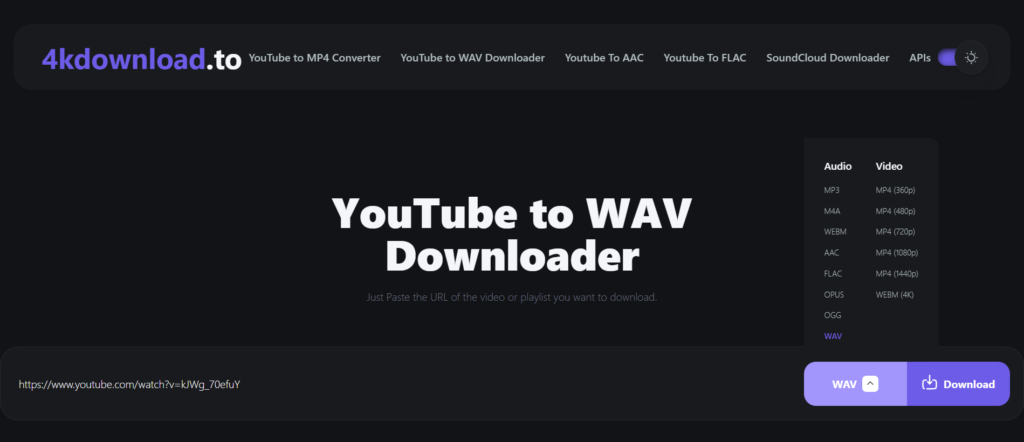
- Paste the link in the input box.
- Choose WAV as the format and click on the download button.
- It will save the WAV file directly to your device.
This is a fast and sure way to download your own or copyright-free videos.
Using Yout.com
Another simple tool is Yout.com. It allows you to download only specific parts of a video. It also removes silent sections in the video for better audio quality. Follow these steps:
- Search for your video of choice on YouTube.
- Copy the link of the video from the address bar.
- Open in a new tab on Yout.com.
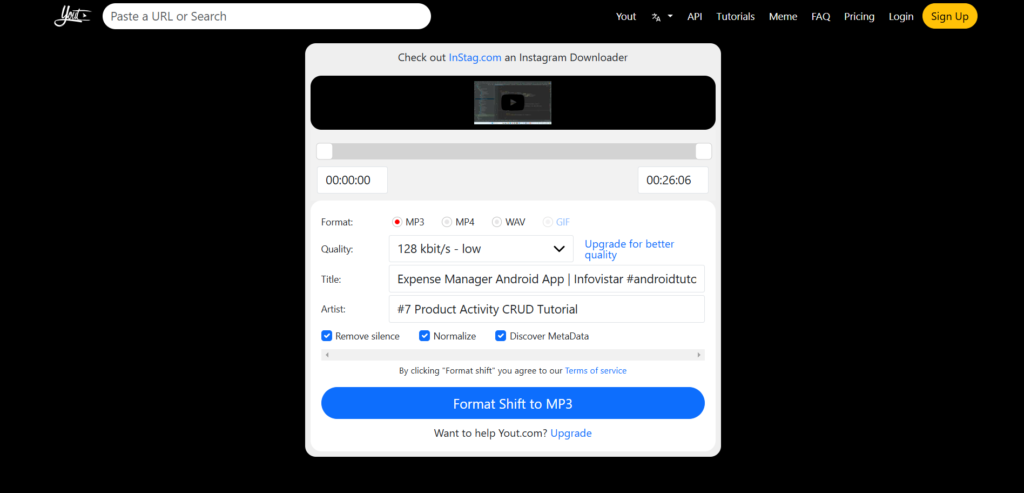
- Paste the link in the input box.
- Select WAV as your preferred format and download the file.
Yout.com is an ad-free platform, so it’s pretty safe and comfortable to use.
Also read | How to Disable Autopay on Google Pay
How to Convert YouTube to WAV on Mobile
Note: Use the following methods only to download your own or copyright-free videos.
You can also use online tools such as 4Kdownload.to or Yout.com on your mobile devices. These tools work perfectly on both Android and iOS browsers. Here’s how:
- Open the YouTube application on your phone and find the video you need.
- Tap the “Share” icon and copy the link of the video.
- Open any browser on your mobile device and go to 4Kdownload.to.
- Then paste the link copied into the input box. Choose the WAV format and click “Download.”
The file will be saved on your device.
The advantage of this method is that it allows for audio downloads on the go.
Staying Safe and Legal
Always respect copyright. Use these methods only to download your own videos or those under a copyright-free license. Never distribute any downloaded content without permission.
Conclusion
The download of YouTube videos in WAV is easy and will not pose any problem. Tools such as 4Kdownload.to and Yout.com make the conversion fast and efficient. Keep in mind to use these tools at your discretion.
Limit the download to video material that belongs to you, or has licenses with no copyrights. In that way, high-quality WAV is assured without compromising the rules.

